PRATIKUM DESAIN DAN PEMROGAMAN WEB
BAB : HTML DAN CSS
TEMA :
PUSAT STUDY ANIMASI, GAME DAN MULTIMEDIA
SOAL
- 1. Buatlah desain layout web anda sesuai dengan tema projek yang telah anda pilih. Gunakan CSS Eksternal untuk mendesain layout anda.
- 2. Gabungkan hasil slicing dengan CSS atau HTML yang telah anda buat.lalu sesuaikan tampilan pada desain html dan css anda, seperti tampilan pada desain photoshop yang telah anda buat.
- 3. Isi content web anda dengan artikel , link dan gambar atau media lainnya sesuai dengan tema projek.
Jawab :
1.
Css dan html coding :
<!DOCTYPE html PUBLIC "-//W3C//DTD XHTML 1.0
Transitional//EN"
"http://www.w3.org/TR/xhtml1/DTD/xhtml1-transitional.dtd">
<html xmlns="http://www.w3.org/1999/xhtml">
<head>
<title>Latihan 3.3</title>
<style type="text/css">
.container{
width:960px;
height:auto;
margin:auto;
}
.header{
width:940px;
min-height:100px;
background:#aaa;
}
.sidemenu{
width:200px;
min-height:300px;
background:#bbb;
margin-right:5px;
}
.content{
width:715px;
min-height:300px;
background:#ccc;
}
.footer{
width:940px;
min-height:50px;
background:#ddd;
}
.header, .sidemenu, .content, .footer{
float:left;
padding:10px;
margin-bottom:5px;
text-align:center;
}
</style>
</head>
<body>
<div class="container">
<div
class="header"><h2>header</h2></div>
<div
class="sidemenu"><h2>menu samping</h2></div>
<div
class="content"><h2>content web</h2></div>
<div
class="footer"><h2>footer</h2></div>
</div>
</body>
</html>
ScreenShoot Desain layout web
3.
CSS CODE
@charset "utf-8";
/* CSS Document */
html, address,blockquote,body, dd, div,dl, dt, fieldset,
form,frame, frameset,h2, h2, h3, h4,h5, h6, noframes,ol, p, ul, li, center,dir,
hr, menu, pre, img {
margin:0;
padding:0;
display: block;
unicode-bidi:
embed;
border:none;
}
.left{
float: left;
}
.right{
float: right;
}
.clear{
clear:both;
}
.center {
text-align:center;
}
.text {
margin-bottom:10px;
margin-left:10px;
margin-right:10px;
margin-top:10px;
}
.search {
right: 5px;
position:absolute;
}
#foto {
background-image:url(images/butterfly.swf);
width:180px;
height:180px;
}
#container{
width: 960px;
height: 960px;
margin: 0
auto;
border: 0px
solid black;
}
#header-atas {
background-image:url(images/latihan-1_01.gif);
background-repeat:no-repeat;
width:960px;
height:200px;
padding:0px;
}
#body {
background-color:transparent;
width:960px;
height:640px;
padding:0px;
}
#body-kiri {
background-color:transparent;
width:220px;
height:640px;
padding:0px;
}
#menu-kiri {
background-color:transparent;
width:220px;
height:120px;
padding:0px;
}
#menu-kiri-atas {
background-image:url(images/button1.png);
background-repeat:no-repeat;
width:180px;
height:40px;
margin-left:20px;
margin-right:20px;
padding:0px;
}
#menu_1,about_us_2,contact_us_3,menu_21,about_us22,contact_us_33,
#menu_1 {
background-repeat:no-repeat;
width:180px;
height:40px;
margin-left:20px;
margin-right:20px;
padding:0px;
}
#about_us_2{
background-image:url(images/button4.png);
}
#contact_us_3 {
background-image:url(images/button3.png);
}
#menu_21 {
background-image:url(images/button2.png);
}
#about_us_22{
background-image:url(images/button44.png);
}
#contact_us_23 {
background-image:url(images/button33.png);
}
#conten-kalender {
background-color:transparent;
width:180px;
height:240px;
margin-top:160px;
margin-left:20px;
margin-right:20px;
}
#conten-judul-kalender {
background-color:transparent;
width:180px;
height:40px;
}
#conten-isi-kalender {
background-color:transparent;
width:180px;
height:200px;
}
#body-tengah {
background-color:transparent;
width:520px;
height:640px;
padding:0px;
}
#body-kanan {
background-color:transparent;
width:220px;
height:600px;
padding:0px;
}
#body-kanan-conten {
background-color:transparent;
width:180px;
height:480px;
padding:0px;
margin-top:40px;
margin-left:20px;
margin-right:20px;
}
#body-kanan-isi-conten {
background-color:transparent;
width:180px;
height:160px;
}
#body-kanan-isi-conten-judul {
background-image:url(images/button1.png);
width:180px;
height:40px;
}
#body-kanan-isi-conten-isi {
background-image:url(images/123_06.gif);
width:180px;
height:140px;
}
#body-tengah-atas {
background-color:transparent;
width:520px;
height:320px;
}
#body-tengah-atas-judul {
background-image:url(images/button%20tengah.png);
width:520px;
height:40px;
}
#body-tengah-atas-isi {
background-image:url(images/isi%20body.png);
width:520px;
height:280px;
}
#body-tengah-bawah {
background-color:transparent;
width:520px;
height:320px;
}
#body-tengah-bawah-judul {
background-image:url(images/button%20tengah.png);
width:520px;
height:40px;
}
#body-tengah-bawah-isi {
background-image:url(images/isi%20body.png);
width:520px;
height:280px;
}
#footer {
background-image:url(images/footer%20ke%202.png);
width:960px;
height:80px;
padding:0px;
}
HTML CODE
<!DOCTYPE html PUBLIC
"-//W3C//DTD XHTML 1.0 Transitional//EN"
"http://www.w3.org/TR/xhtml1/DTD/xhtml1-transitional.dtd">
<html
xmlns="http://www.w3.org/1999/xhtml">
<head>
<script
language="javascript" type="text/javascript" >
<!-- hide
function
jumpto(x){
if
(document.form1.jumpmenu.value != "null") {
document.location.href
= x
}
}
// end hide -->
</script>
<script
type="text/javascript">
<!--
alert('WELCOME TO MY WEBSITE!');
-->
</script>
<script
type="text/javascript" src="file:///D|/smester 3/DPW/Materi
web/materi jquery/js/jquery-1.6.4.js">
</script>
<script
type="text/javascript">
$(document).ready (function(){
$(".hide").click(function(){
$("#foto").hide("slow");
});
$(".show").click (function(){
$("#foto").show("slow");
});
});
</script>
<title>nora
rara</title>
<link
rel="stylesheet" href="home.css">
<style
type="text/css">
#body, html
{cursor: url(http://cur.cursors-4u.net/others/oth-5/oth508.ani),
url(http://cur.cursors-4u.net/others/oth-5/oth508.png), progress !important;
auto;}
body{
/* Safari 5.1, Chrome 10+ */
background:#0FF , -o-linear-
gradient (45deg,#eee, #fff);
background-repeat:repeat;
/* Firefox 3.5+ */
background-image:#0FF;
background-repeat:repeat;
/* Opera 10.11+ */
background:#0FF , -o-linear-
gradient (45deg,#eee, #fff);
background-repeat:repeat;
font-family:Verdana, Geneva,
sans-serif;
font-size:11px;
/* chrome*/
background-image:url(images/toybirds-floralpat2-27.png);
background-repeat:repeat;
}
</style>
<meta
http-equiv="Content-Type" content="text/html;
charset=utf-8" />
</head>
<body
bgcolor="white" text="black" onload="waktu()">
<div
id="container">
<div
id="header-atas">
</div>
<div id="body">
<div
class="left">
<div
id="body-kiri">
<div id="menu-kiri">
<div id="menu-kiri-atas">
<div class="center">
<p style="font-size:18px"
align="center">MENU</p>
</div>
</div>
<div
id="menu-kiri-atas">
<div class="center">
<p style="font-size:18px"
align="center"><a href="about us.html">ABOUT
US</a></P>
</div>
</div>
<div
id="menu-kiri-atas">
<div
class="center">
<p style="font-size:18px"
align="center"><a href="contack us.html">CONTACT
US</a>
</div>
</div>
</div>
<div
id="conten-kalender">
<div id="conten-judul-kalender">
<center><script
src="http://www.clocklink.com/embed.js"></script><script
type="text/javascript" language="JavaScript">obj=new
Object;obj.clockfile="5012-black.swf";obj.TimeZone="JOG";obj.width=91;obj.height=30;obj.wmode="transparent";showClock(obj);</script>
</center>
</div>
<div
id="conten-isi-kalender" align="center">
<!-- JavaScript examples
by Quackit.com -->
<script
type="text/javascript">
<!--
// Pre load images
for rollover
if
(document.images) {
smile = new Image
nosmile = new Image
smile.src =
"http://www.quackit.com/pix/smile.gif"
nosmile.src =
"http://www.quackit.com/pix/nosmile.gif"
}
function
swapImage(thisImage,newImage) {
if (document.images) {
document[thisImage].src
= eval(newImage + ".src")
}
}
-->
</script>
<a
href="http://www.quackit.com/javascript/image_rollovers.cfm"
onMouseOver="swapImage('jack','smile')"
onMouseOut="swapImage('jack','nosmile')">
<img
src="http://www.quackit.com/pix/nosmile.gif"
width="180"
height="176"
border="0"
alt="Picture of Jack"
name="jack">
</a>
</div>
</div>
</div>
</div>
<div class="left">
<div
id="body-tengah">
<div id="body-tengah-atas">
<div id="body-tengah-atas-judul">
<p
style="font-size:18px" align="center"> Latar
Belakang</p>
<marquee
onmouseover="This.stop()" onmouseout="this.start"
width="500" style="margin-left:10px;">Berjalan bolak
baliknews news newsBerjalan bolak baliknews news news</p></marquee>
</div>
<div
id="body-tengah-atas-isi" align="center"><b><br/>Era
informasi memberikan ruang lingkup yang sangat besar <br/>untuk
mengorganisa sikan segala kegiatan melalui cara baru,<br/>
inovatif, instan, transparan, akurat,
<br/>tepat waktu, lebih baik, memberikan kenyamanan yang lebih dalam
<br/>mengelola dan menikmati kehidupan.<br/>
Dengan teknologi informasi dan komunikasi
<br/>semua proses kerja dan konten akan ditransformasikan<br/> dari
fisik dan statis menjadi digital,<br/>
mobile, virtual dan personal.<br/>
Dalam hal
multimedia dan Game Komputer .<br/> Teknologi yang sudah dikenal luas dan
menjadi <br/>bagian dari gaya hidup masyarakat saat ini.
Disisi lain,<br/> perkembangan dunia
komputerpun telah memberikan dampak pada inovasi<br/> teknologi
pembelajaran, baik dari sisi materi maupun prosesnya.<br/>
Dengan demikian,<br/> sinergi antara
multimedia,<br/> game dan teknologi pembelajaran akan memberikan
nilai<br/> lebih bagi pemanfaatan <br/>
teknologi komputer dalam kehidupan
manusia.</b>
</div>
<div id="body-tengah-bawah">
<div id="body-tengah-bawah-judul">
<p
style="font-size:18px" align="center">BELAJAR
FLASH UNTUK PEMULA</p><p
style="margin-left:10px;"><marquee direction="left"
width="500">terima kasih sudah mengunjungi situs kami.
</marquee></p>
</div>
<div
id="body-tengah-bawah-isi" align="center">
<b><br/><br/>
Flash sekarang bukan hanya sebagai
software saja<br/>
dengan nama Adobe Flash, tetapi juga
merupakan<br/> suatu teknologi animasi di web.<br/>
Jadi untuk membuat animasi web dengan format
Flash (SWF) <br/>
kita tidak harus menggunakan software Adobe
Flash, <br/>
tetapi bisa menggunakan software lain seperti
SwishMax, <br/>
Vecta 3D, Swift 3D, Amara,<br/>Kool
Moves dan masih banyak lagi.<br/>
Anda tidak usah
bingung untuk menggunakan versi yang mana,<br/>
kalau hanya untuk keperluan menggambar atau
animasi,<br/> Flash versi 4 atau 5 pun<br/>
lebih dari cukup kalau komputer Anda Pentium
3.<br/> Jadi silahkan menggunakan versi<br/>
yang tidak memberatkan komputer
Anda,<br/> tidak usah memaksa harus menggunakan versi
terbaru.<br/></b>
</div>
</div>
</div>
</div>
</div>
<div class="left">
<div
id="body-kanan">
<div id="body-kanan-conten">
<div id="body-kanan-isi-conten">
<div id="body-kanan-isi-conten-judul">
<p style="font-size:18px"
align="center">PUSLATIF</p>
</div>
<div
id="body-kanan-isi-conten-isi">
<div class="text1"
align="center" style="font-size:18px;">
<br/><a
href="http://informatika.ub.ac.id/index/detail/program-studi">
Seputar Info</a><br/>
<a href="http://informatika.ub.ac.id/index/detail/riset">
Penelitian</a><br/>
<a
href="http://informatika.ub.ac.id/">
Publikasi</a><br/>
<a
href="http://www.prasetya.ub.ac.id/"> Prasetya</a>
</div>
</div>
</div>
<div
id="body-kanan-isi-conten">
<div id="body-kanan-isi-conten-judul">
<div class="text1">
<p style="font-size:18px"
align="center">JURNAL</p>
</div>
</div>
<div
id="body-kanan-isi-conten-isi">
<div align="center"
style="font-size:18px ">
<div
class="text1" style="font-size:12px;">
<a
href="http://www.w3function.com/blog/index.php?p=det&idn=41#">
Pengertian dan Tutorial Dasar CSS untuk Pemula (Newbie)</a><br/>
<br/>
<a
href="http://www.ilmugrafis.com/flash2.php"> Belajar
Flash</a><br/><br/>
<form
name="form1">
<select
name="jumpmenu"
onChange="jumpto(document.form1.jumpmenu.options[document.form1.jumpmenu.options.selectedIndex].value)">
<option>Jump
to...</option>
<option
value=http://www.quackit.com>Quackit Homepage</option>
<option
value=http://www.quackit.com/javascript/>JavaScript</option>
<option
value=http://www.quackit.com/html/>HTML</option>
<option
value=http://www.quackit.com/css/>CSS</option>
<option
value=http://www.quackit.com/sql/tutorial/>SQL</option>
<option
value=http://www.quackit.com/database/tutorial/>Database
Tutorial</option>
<option
value=http://www.quackit.com/web_hosting/>Web Hosting
Tutorial</option>
</select>
</form>
</div>
</div>
</div>
</div>
<div
id="body-kanan-isi-conten">
<div id="body-kanan-isi-conten-judul">
<p style="font-size:18px"
align="center">Game terbaru</p>
</div>
<div
id="body-kanan-isi-conten-isi" align="center">
<script
type="text/javascript">
<!--
function
displayMessage(firstName) {
alert("Hello " + firstName +
", maah karena game terbaru belum kami update.")
}
//-->
</script>
<form>
First name:
<input
type="input" name="yourName" />
<input
type="button"
onclick="displayMessage(form.yourName.value)"
value="Display Message" />
</form>
</div>
</div>
</div>
</div>
</div>
</div>
<div id="footer">
<p style=" margin-left:250px;
margin-right:20px;font-style:oblique; color:#0FC;
text-align:center"><marquee
direction="left"><BR/><BR/>
TEKNIK INFORMATIKA
<BR/>
UNIVERSITAS BRAWIJAYA
</marquee></p>
</div>
</div>
</body>
</html>
screenshoot


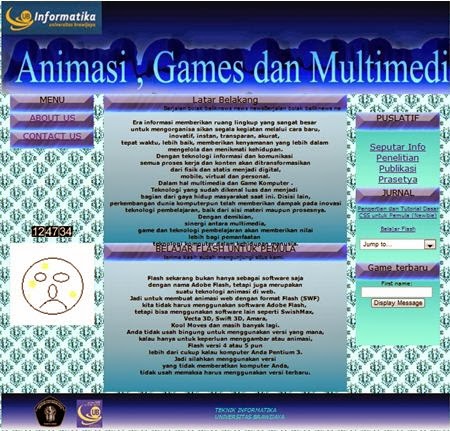




No comments:
Post a Comment